An issue I found with the default code was that the widget was being inserted on top of the post footer box instead of inside it like so:
Here is how to alter the code to have the widget placed inside of your post footer.
Go to your dashboard > layout > and Edit the HTML/Javascript widget
Find the following line of code near the bottom:
container.insertBefore(n,footer);
and change it to this:
footer.childNodes[1].insertBefore(n,footer.childNodes[1].firstChild);
And the widget should appear in your post footer like below:
To get the widget to appear after the first line use this code instead:
footer.childNodes[1].appendChild(n);
And it will show up like this:
Hopefully someone will find this useful.



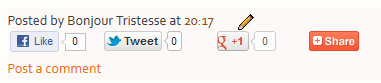
No comments:
Post a Comment